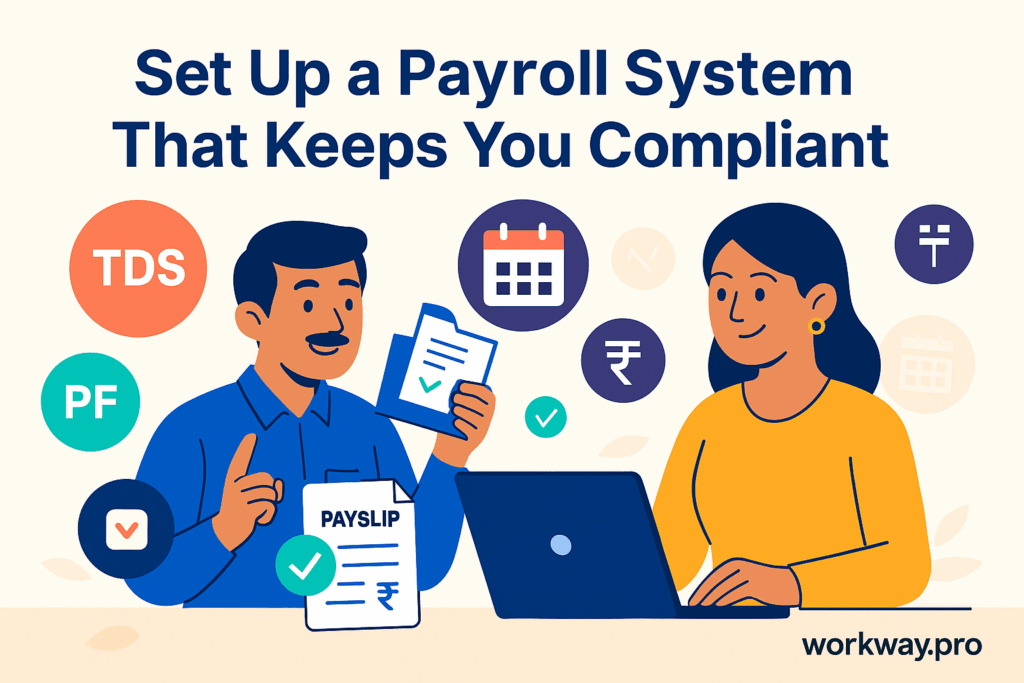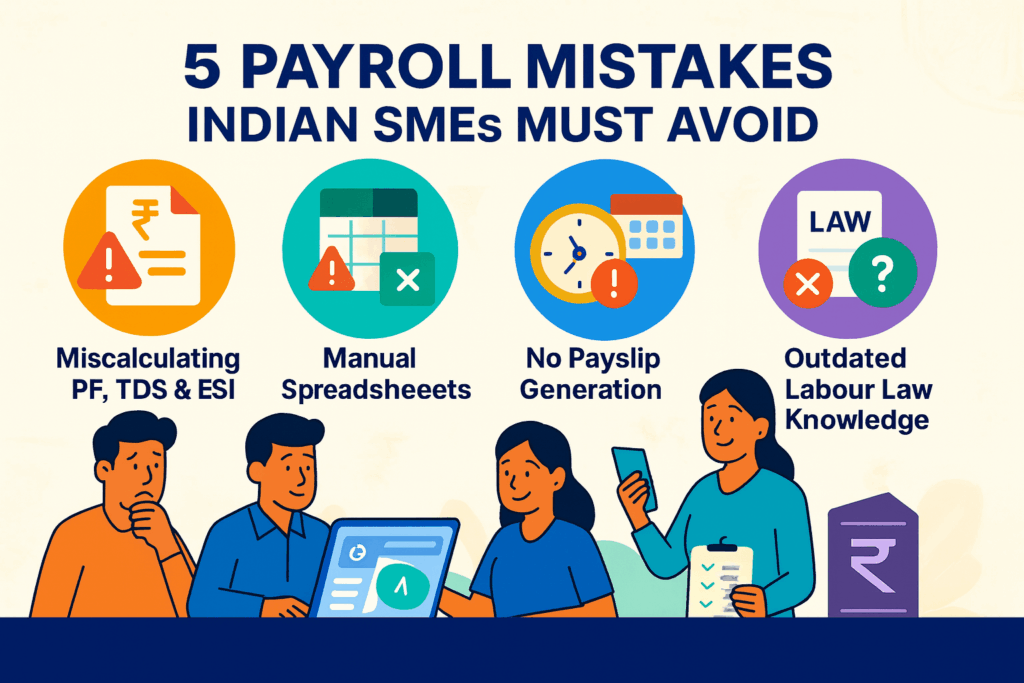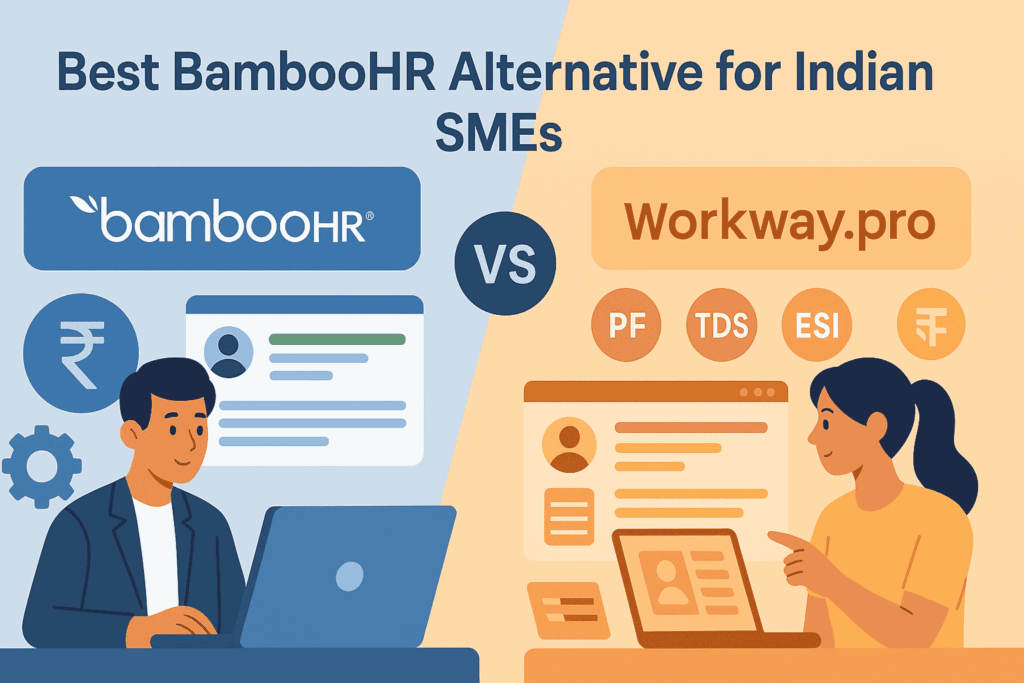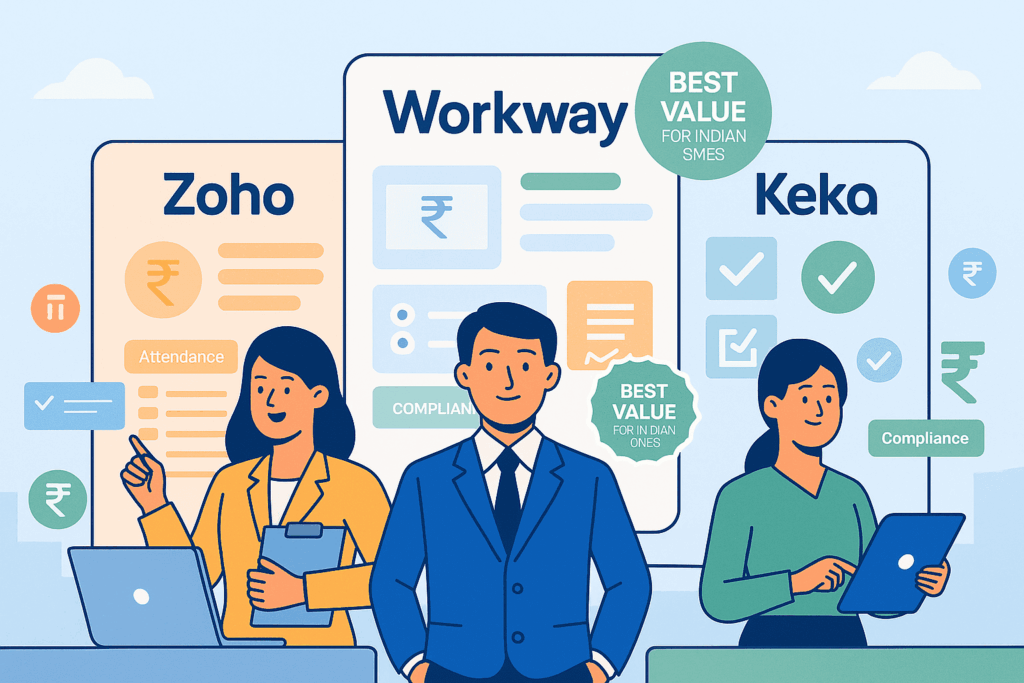Table of Contents
ToggleProject & Task Management
Plan better, assign smarter, and deliver faster. Workway’s all-in-one project & task management system helps admins, employees, and clients stay every step aligned.
* No credit/debit card required
Admin Panel: Plan, Assign & Track Everything
Admins get a 360° workspace to manage entire project cycles with full visibility:
📋 Project Overview
Add New Projects
Admin, Project Managers can
- with Start & Deadline
- Assign Multiple Members to the Project
- Define Project Budget, Notes, and Type
- Upload Project Files and Related Docs
- Set Project Status & Priority
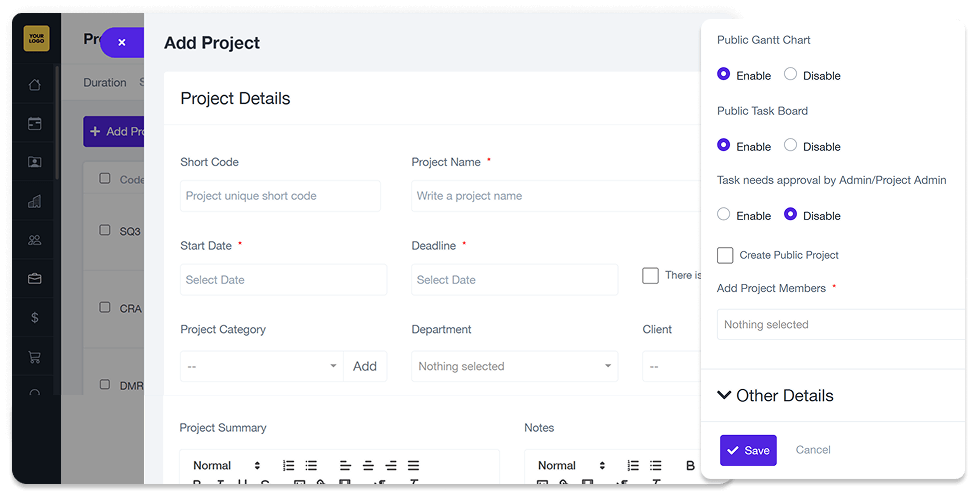
Assign Milestones and
Track Progress
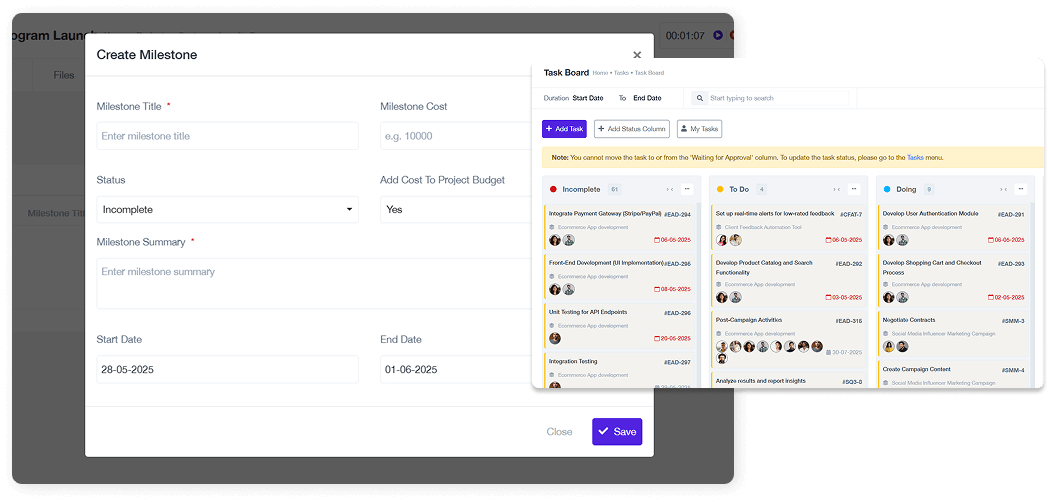
View Gantt Charts, Timelines, and Activities
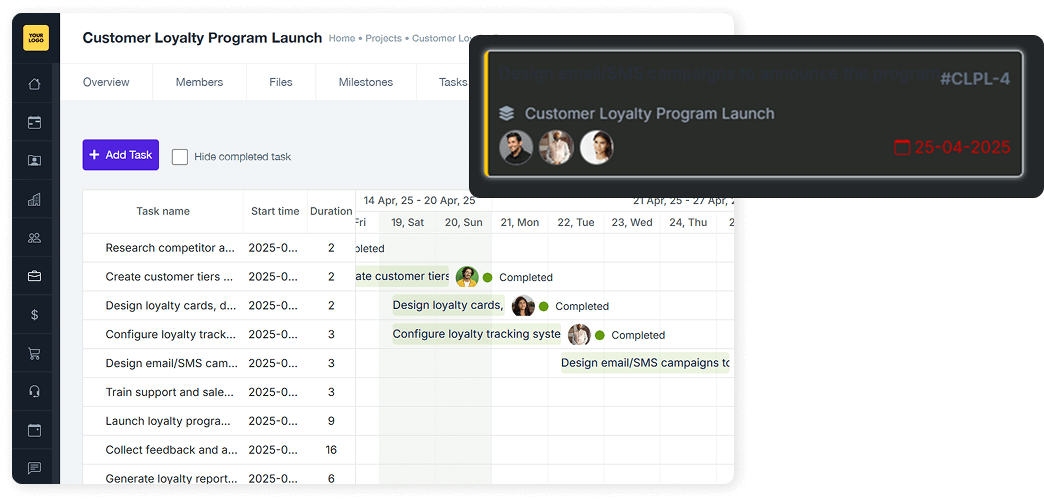
📈 Tracking & Reporting
Advance Reports
Admin, Project Managers can
- Log Hours, Generate Timesheets
- Auto-Generate Invoices or Orders
- View Payments Received or Pending
- Export Detailed Reports & Summaries
- Timeline-based Activity Log
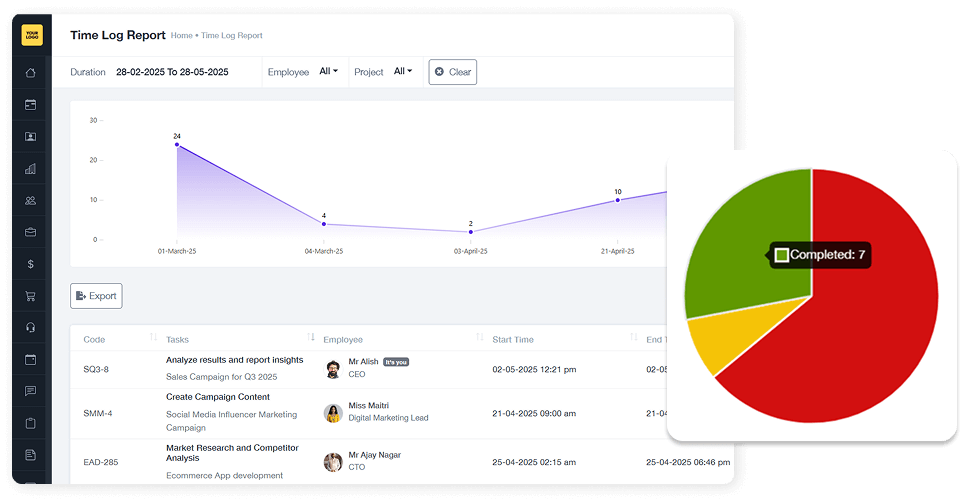
✅ Task-Level Precision
Create Unlimited Tasks under Projects
Assign Tasks to Team Members (1 or Multiple)
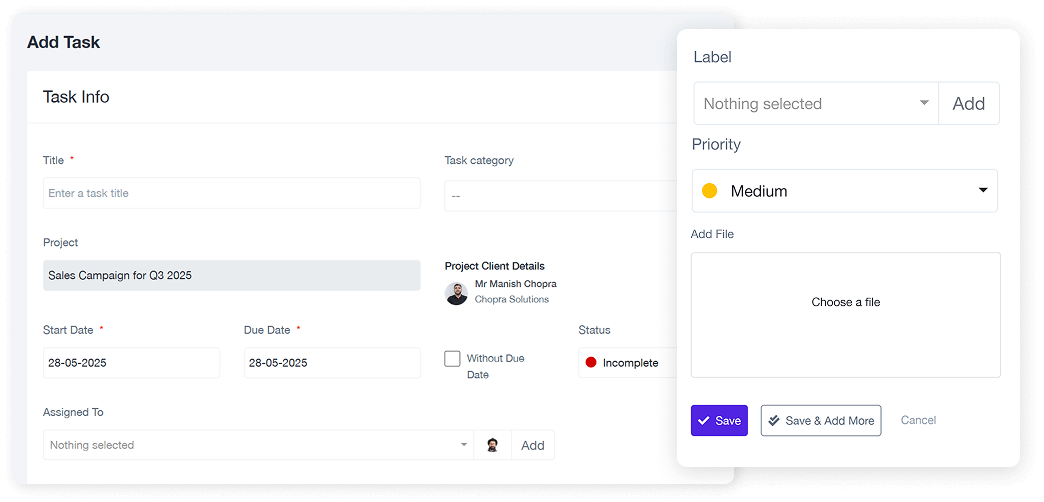
Each Task Includes:
Admin, Project Managers can review
- Start / Deadline
- Task Status (In Progress, Completed, etc.)
- Hours Logged
- Task Files & Comments
- Task Priority & Category
- Kanban Board / Task Board View
- Linked Milestones & Timelines
- Internal Activity Tracking
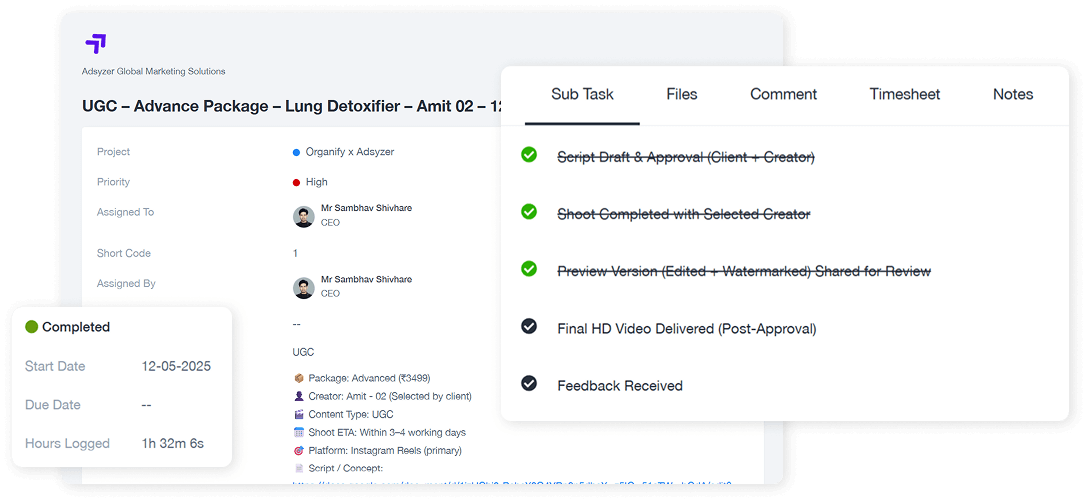
Employee Panel: Focused Work & Task Clarity
Employees see only what’s assigned to them—no noise, only action.
Task Visibility
Admin, Project Managers can
- View Assigned Tasks with Priority & Deadlines
- See Task Progress, Files, Comments
- Log Hours Against Tasks
- View Task Checklist or Subtasks
- Upload Files or Leave Updates
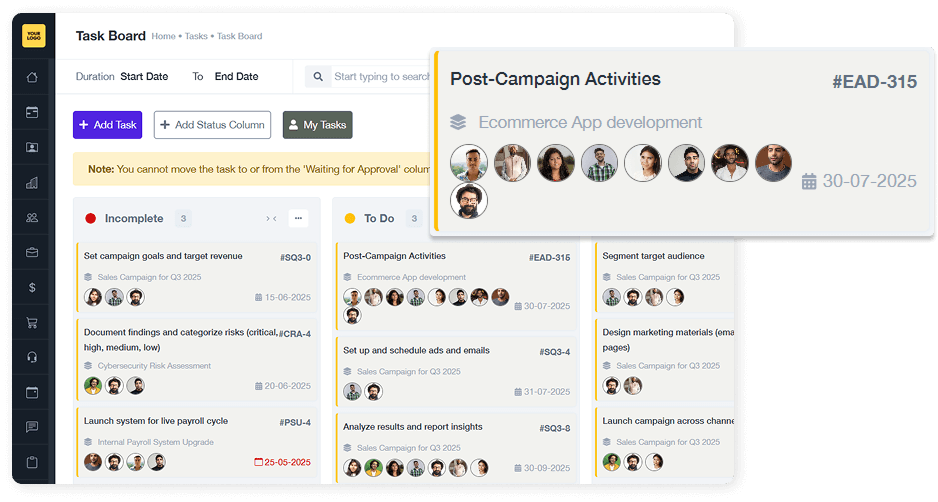
Daily Workflow
- Tasks are visible via Dashboard, List View, or Kanban
- Real-time status updates
- Employees can mark tasks complete, or request support
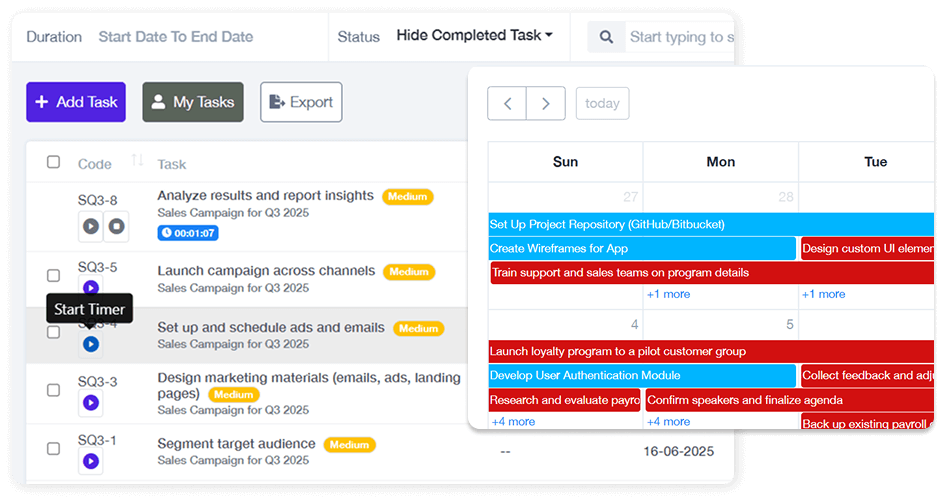
Client Panel: Full Transparency. Zero Hassle.
Clients can stay fully informed about their projects without constant calls or emails.
Project Transparency
- See Assigned Projects & Linked Tasks
- View Task Progress (% Complete)
- Know Who’s Assigned Where
- Timeline Visualization (Progress Bars / Gantt)
- See Total Hours Logged
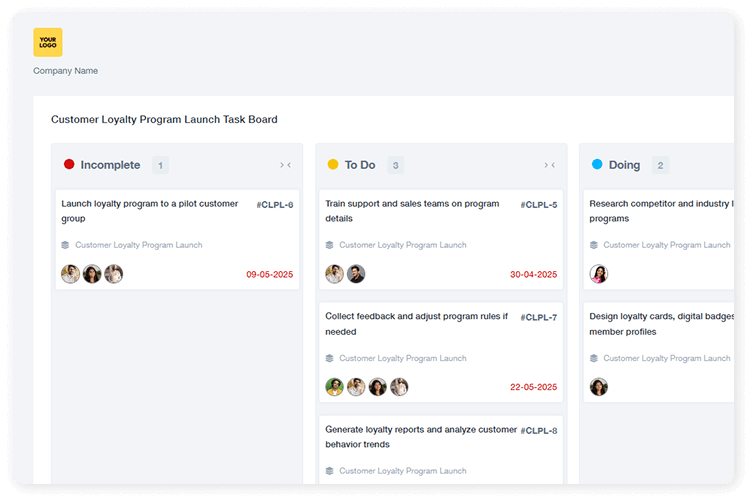
Professional Client View
- View Uploaded Files
- Leave Comments or Feedback
- Review Invoices Linked to Projects
- Track Milestone Achievements
- Check Estimated vs. Actual Time Spent
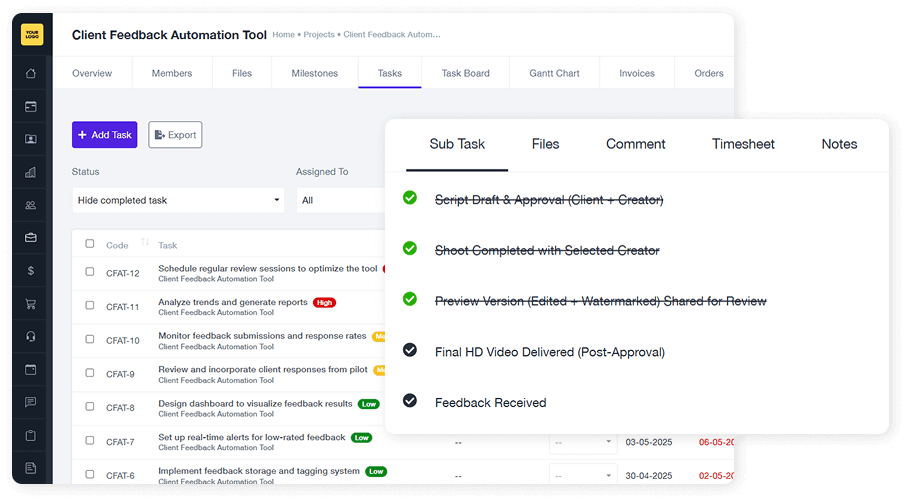
Project & Task Management with Real-Time Sync
Stay updated instantly with real-time data sync across all users.
- All dashboards are synced in real-timeAll dashboards stay live and synced in real-tim — no refresh needed.
- Gantt Charts, Progress Bars, Kanban Boards for visual project controlVisualize work instantly with Gantt charts, progress bars, and Kanban boards.
- Export PDFs or Excel Reports anytimeDownload reports instantly in PDF or Excel format.
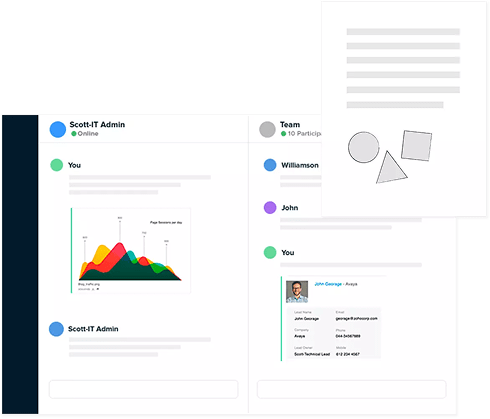
Trusted by Businesses Like Yours

Shradha Kumari, CEO
YOURDORLD PVT. LTD.

Shradha Kumari, CEO
YOURDORLD PVT. LTD.

Shradha Kumari, CEO
YOURDORLD PVT. LTD.
Workway Tips, Trends & Tactics
Frequently asked questions
What does the Project & Task Management module offer?
Workway allows users to create projects, set deadlines and budgets, add team members, and break tasks into structured sub-tasks. You can track progress using Kanban boards, lists, and timelines, ensuring everything stays on schedule.
How do I assign tasks to team members?
When creating a task, simply assign it to one or more team members, add due dates and priority levels. The activity is logged, and assignees receive notifications straight in their dashboard.
Can I view tasks in different formats (Kanban, list, calendar)?
Yes Workway supports multiple views:
- Kanban (column-based) for workflow stages
- List view for quick tracking
- Calendar/timeline for deadline visibility This flexibility helps teams work the way they prefer.
Can I attach files or comments to tasks?
Definitely! each task supports file attachments, comments, and checklists. This ensures all related assets and discussions are stored in one place, simplifying handovers and accountability.
What types of notifications or reminders are available?
Workway sends automated reminders for upcoming deadlines, overdue tasks, and new assignments. Task assignees and project managers get real-time alerts to keep the team on track.
Can I track project budgets and time spent?
Yes, each project lets you set budgets and see real-time cost vs progress tracking. You can also log time spent on tasks for better insights and billing accuracy.
Is it suitable for both small teams and large enterprises?
Absolutely! Workway scales from a solo user to teams of 5000+ users. With role-based access and audit logs, it supports both small startups and large organizations.
Does it integrate with other modules like HR, Finance, or CRM?
Yes, tasks can be created directly related to clients, leads, or HR activities. Task history and associated files feed into the Advanced Reports, and budgets integrate with Finance for cost tracking.

Digital Workplace
A Secure, Scalable Cloud
End-to-end encrypted. Role-based access. Built-in SSO, access logs, and 2FA.
workway.pro runs on a private, enterprise-grade cloud infrastructure designed for performance, scalability, and control fully hosted and managed in India.

“These logos represent compliance frameworks that inspire Workway’s data and infrastructure practices. Formal certifications may be pursued in future.”